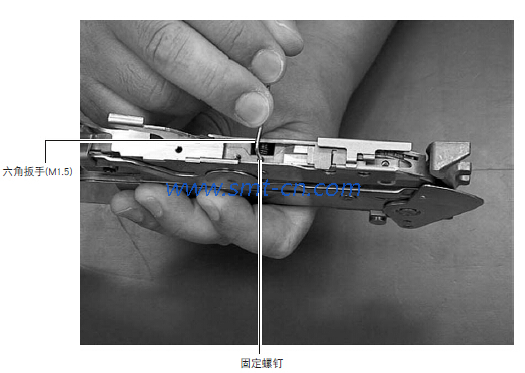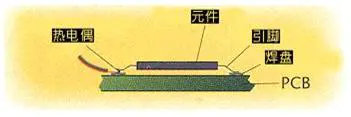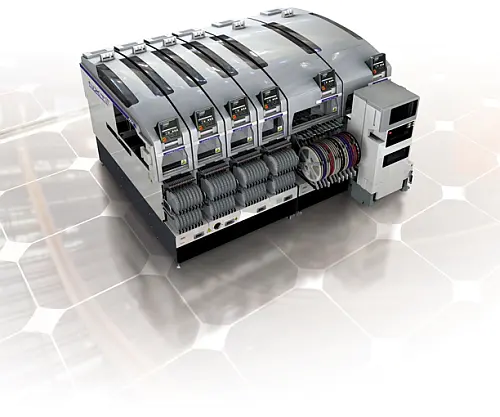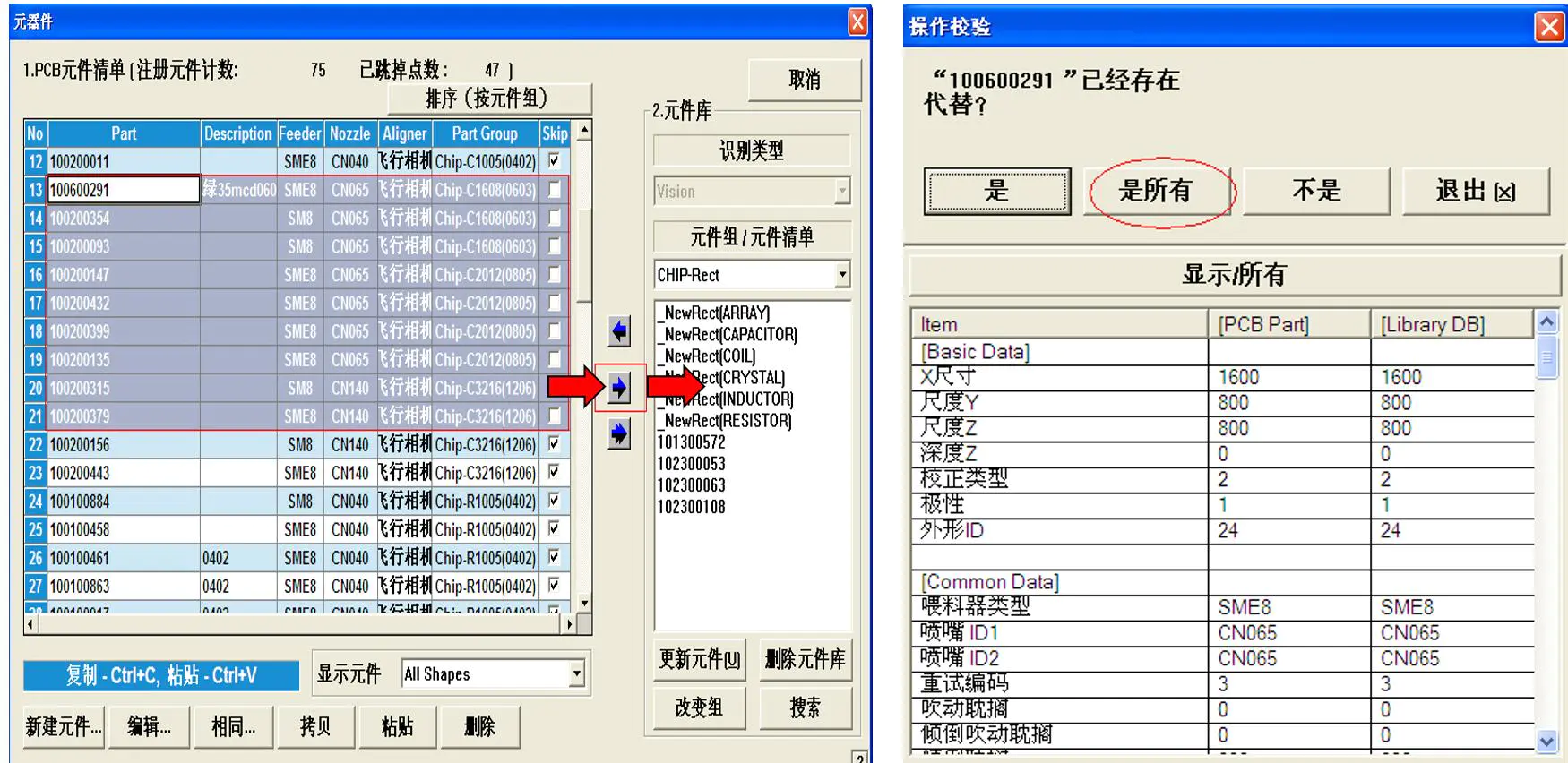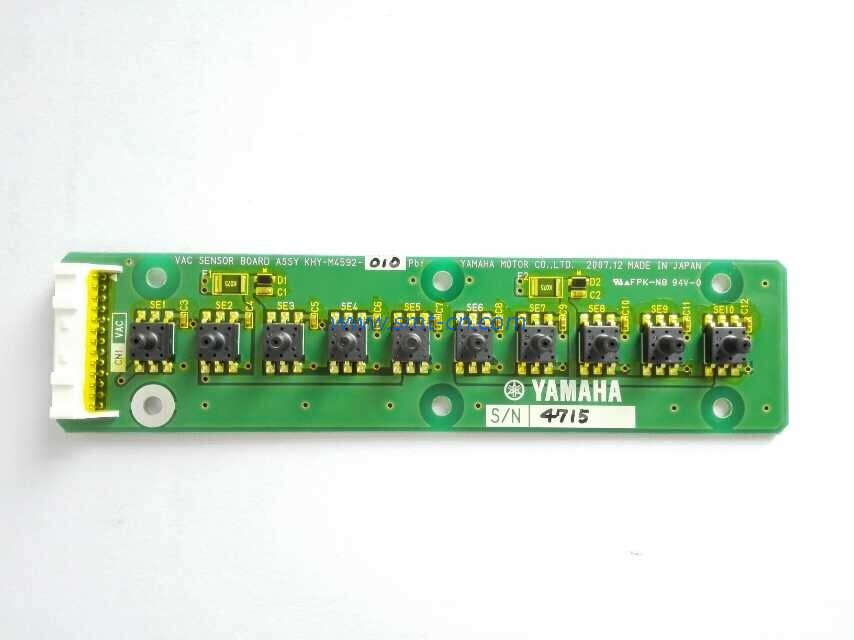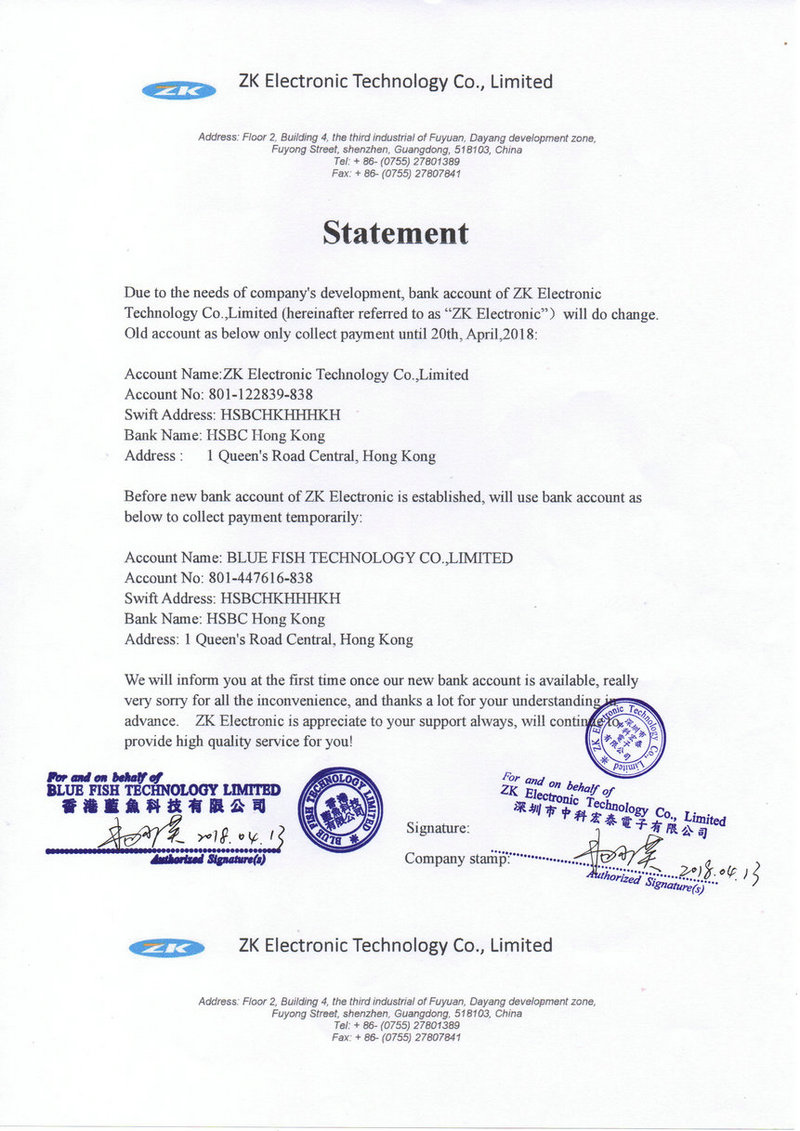NEWS
Hanwha Samsung mounter error message: When the power is turned on, No Signal on the monitor (Monitor)
- Categories:Industry News
- Author:Becky Su
- Origin:
- Time of issue:2022-12-03 11:05
- Views:
(Summary description)Hanwha Samsung mounter error message: When the power is turned on, No Signal on the monitor (Monitor) Code:E0500 No Signal on Monitor when power is turned on. [Cause]: 1. PC power supply input (220V), output (5V, 12V) voltage problem 2. SBC board electrolytic capacitor alarm (beeping sound) 3. CPU and Memory of SBC board are not properly inserted 4. Frequent boot errors and boot failures causing HDD damage Only applicable to SM-Series devices 5. SBC board and CPU** (beeping sound) 6. PC Rack internal temperature rises causing the board to act improperly 7. SBC board problem (beeping) and Back Plane problem (no beeping) 8. Front USB Extend cable problem 9. CMOS information of SBC board is wrong 10. Com 1,2 Port problem of SBC board 11. 24V Magnetic switch 12. SBC board and CAN Master board 13. Composite problem SBC board and Back Plane board damage, CPU damage, virus infection, CPU temperature rise, etc. 14. Main power supply is unstable 15. CPU cooling fan damaged causing CPU overheating 16. Display is damaged or not connected to the signal cable [Check method] 1. When the power is on, check if the cooling fan on the VME Rack is operating normally. If the fan is not operating, check if the input (220V) and output (5V, 12V) voltages of the PC power supply are normal. 2. If the cooling fan operates, check if the electrolytic capacitor body of the SBC board is protruding. 3. Check if the CPU cooling fan is operating normally, and make sure the CPU or Memory is properly inserted into the socket. 4. Check whether the HDD can be recognized normally on CMOS SETUP 5. Replace the SBC board and CPU to make sure they start up properly. 6. Check if the shop temperature is above 24º. 7. Replace the SBC board and Back Plane board and verify that they start up properly. 8. Check if the connection of Front USB extension cable is normal 9. Test the SBC CMOS Reset and make sure the message "CMOS is set to default" is displayed on the screen. 10. Confirm that the Com 1,2 Port of the SBC board is normal. 11. Confirm that the Safety & Control board Relay (CP1) is operating normally. 12. After replacing the SBC board and CAN Master board, make sure that they start normally. 13. Check if the SBC board, Back Plane board, CPU, HDD and cooling fan are operating normally. 14. Check if the main voltage is supplied normally. 15. Check if the CPU cooling fan is operating normally 16. check whether the connection of monitor power and signal line is normal, if there is no abnormality, then switch to another monitor and confirm whether the normal screen is displayed. [Measures] 1. If the input and output of the PC power supply are not normal, replace the PC power supply. 2. If the electrolytic capacitor of SBC board**, replace the SBC board. 3. Assemble the CPU, Memory and board support frame of SBC board correctly. 4. Replace the HDD and implement Recovery, reinstall the MMI. 5. Replace the SBC board and CPU. 6. Take off the Dummy Slot Cover to release the heat inside the PC Rack and reboot. 7. Replace the SBC board and Back Plane board. 8. Replace the Front USB Extend cable. 9. Set the jumper of SBC board and implement CMOS Reset of SBC board. 10. Replace the SBC board. 11. Replace the 24V Magnetic switch (Relay) on the Safety & Control board. 12. Replace the SBC board and Can Master board. 13. 13. For the abnormal part, apply heat-resistant grease between CPU and CPU cooling fan (CPU temperature will drop about 20 degrees) after referring to the measures proposed earlier. 14. If the input power is unstable, it is recommended to install AVR. 15. Replace the CPU cooling fan. 16. Replace the monitor or reconnect the power cable and signal cable connected to the monitor. We are a permanent agent of Hanwha bonder, and our hot models include: 1, Hanwha Samsung brand new bonder SM471plus (high-speed CHIP bonder). 2,Hanwha Samsung brand new bonder SM481plus(high speed and high precision bonder); 3,Hanwha Samsung brand new bonder SM482plus(multi-functional bonder)
Hanwha Samsung mounter error message: When the power is turned on, No Signal on the monitor (Monitor)
(Summary description)Hanwha Samsung mounter error message: When the power is turned on, No Signal on the monitor (Monitor)
Code:E0500 No Signal on Monitor when power is turned on.
[Cause]:
1. PC power supply input (220V), output (5V, 12V) voltage problem
2. SBC board electrolytic capacitor alarm (beeping sound)
3. CPU and Memory of SBC board are not properly inserted
4. Frequent boot errors and boot failures causing HDD damage
Only applicable to SM-Series devices
5. SBC board and CPU** (beeping sound)
6. PC Rack internal temperature rises causing the board to act improperly
7. SBC board problem (beeping) and Back Plane problem (no beeping)
8. Front USB Extend cable problem
9. CMOS information of SBC board is wrong
10. Com 1,2 Port problem of SBC board
11. 24V Magnetic switch
12. SBC board and CAN Master board
13. Composite problem
SBC board and Back Plane board damage, CPU damage, virus infection, CPU temperature rise, etc.
14. Main power supply is unstable
15. CPU cooling fan damaged causing CPU overheating
16. Display is damaged or not connected to the signal cable
[Check method]
1. When the power is on, check if the cooling fan on the VME Rack is operating normally. If the fan is not operating, check if the input (220V) and output (5V, 12V) voltages of the PC power supply are normal.
2. If the cooling fan operates, check if the electrolytic capacitor body of the SBC board is protruding.
3. Check if the CPU cooling fan is operating normally, and make sure the CPU or Memory is properly inserted into the socket.
4. Check whether the HDD can be recognized normally on CMOS SETUP
5. Replace the SBC board and CPU to make sure they start up properly.
6. Check if the shop temperature is above 24º.
7. Replace the SBC board and Back Plane board and verify that they start up properly.
8. Check if the connection of Front USB extension cable is normal
9. Test the SBC CMOS Reset and make sure the message "CMOS is set to default" is displayed on the screen.
10. Confirm that the Com 1,2 Port of the SBC board is normal.
11. Confirm that the Safety & Control board Relay (CP1) is operating normally.
12. After replacing the SBC board and CAN Master board, make sure that they start normally.
13. Check if the SBC board, Back Plane board, CPU, HDD and cooling fan are operating normally.
14. Check if the main voltage is supplied normally.
15. Check if the CPU cooling fan is operating normally
16. check whether the connection of monitor power and signal line is normal, if there is no abnormality, then switch to another monitor and confirm whether the normal screen is displayed.
[Measures]
1. If the input and output of the PC power supply are not normal, replace the PC power supply.
2. If the electrolytic capacitor of SBC board**, replace the SBC board.
3. Assemble the CPU, Memory and board support frame of SBC board correctly.
4. Replace the HDD and implement Recovery, reinstall the MMI.
5. Replace the SBC board and CPU.
6. Take off the Dummy Slot Cover to release the heat inside the PC Rack and reboot.
7. Replace the SBC board and Back Plane board.
8. Replace the Front USB Extend cable.
9. Set the jumper of SBC board and implement CMOS Reset of SBC board.
10. Replace the SBC board.
11. Replace the 24V Magnetic switch (Relay) on the Safety & Control board.
12. Replace the SBC board and Can Master board. 13.
13. For the abnormal part, apply heat-resistant grease between CPU and CPU cooling fan (CPU temperature will drop about 20 degrees) after referring to the measures proposed earlier.
14. If the input power is unstable, it is recommended to install AVR.
15. Replace the CPU cooling fan.
16. Replace the monitor or reconnect the power cable and signal cable connected to the monitor.
We are a permanent agent of Hanwha bonder, and our hot models include:
1, Hanwha Samsung brand new bonder SM471plus (high-speed CHIP bonder).
2,Hanwha Samsung brand new bonder SM481plus(high speed and high precision bonder);
3,Hanwha Samsung brand new bonder SM482plus(multi-functional bonder)
- Categories:Industry News
- Author:Becky Su
- Origin:
- Time of issue:2022-12-03 11:05
- Views:
Hanwha Samsung mounter error message: When the power is turned on, No Signal on the monitor (Monitor)
Code:E0500 No Signal on Monitor when power is turned on.
[Cause]:
1. PC power supply input (220V), output (5V, 12V) voltage problem
2. SBC board electrolytic capacitor alarm (beeping sound)
3. CPU and Memory of SBC board are not properly inserted
4. Frequent boot errors and boot failures causing HDD damage
Only applicable to SM-Series devices
5. SBC board and CPU** (beeping sound)
6. PC Rack internal temperature rises causing the board to act improperly
7. SBC board problem (beeping) and Back Plane problem (no beeping)
8. Front USB Extend cable problem
9. CMOS information of SBC board is wrong
10. Com 1,2 Port problem of SBC board
11. 24V Magnetic switch
12. SBC board and CAN Master board
13. Composite problem
SBC board and Back Plane board damage, CPU damage, virus infection, CPU temperature rise, etc.
14. Main power supply is unstable
15. CPU cooling fan damaged causing CPU overheating
16. Display is damaged or not connected to the signal cable
[Check method]
1. When the power is on, check if the cooling fan on the VME Rack is operating normally. If the fan is not operating, check if the input (220V) and output (5V, 12V) voltages of the PC power supply are normal.
2. If the cooling fan operates, check if the electrolytic capacitor body of the SBC board is protruding.
3. Check if the CPU cooling fan is operating normally, and make sure the CPU or Memory is properly inserted into the socket.
4. Check whether the HDD can be recognized normally on CMOS SETUP
5. Replace the SBC board and CPU to make sure they start up properly.
6. Check if the shop temperature is above 24º.
7. Replace the SBC board and Back Plane board and verify that they start up properly.
8. Check if the connection of Front USB extension cable is normal
9. Test the SBC CMOS Reset and make sure the message "CMOS is set to default" is displayed on the screen.
10. Confirm that the Com 1,2 Port of the SBC board is normal.
11. Confirm that the Safety & Control board Relay (CP1) is operating normally.
12. After replacing the SBC board and CAN Master board, make sure that they start normally.
13. Check if the SBC board, Back Plane board, CPU, HDD and cooling fan are operating normally.
14. Check if the main voltage is supplied normally.
15. Check if the CPU cooling fan is operating normally
16. check whether the connection of monitor power and signal line is normal, if there is no abnormality, then switch to another monitor and confirm whether the normal screen is displayed.
[Measures]
1. If the input and output of the PC power supply are not normal, replace the PC power supply.
2. If the electrolytic capacitor of SBC board**, replace the SBC board.
3. Assemble the CPU, Memory and board support frame of SBC board correctly.
4. Replace the HDD and implement Recovery, reinstall the MMI.
5. Replace the SBC board and CPU.
6. Take off the Dummy Slot Cover to release the heat inside the PC Rack and reboot.
7. Replace the SBC board and Back Plane board.
8. Replace the Front USB Extend cable.
9. Set the jumper of SBC board and implement CMOS Reset of SBC board.
10. Replace the SBC board.
11. Replace the 24V Magnetic switch (Relay) on the Safety & Control board.
12. Replace the SBC board and Can Master board. 13.
13. For the abnormal part, apply heat-resistant grease between CPU and CPU cooling fan (CPU temperature will drop about 20 degrees) after referring to the measures proposed earlier.
14. If the input power is unstable, it is recommended to install AVR.
15. Replace the CPU cooling fan.
16. Replace the monitor or reconnect the power cable and signal cable connected to the monitor.
We are a permanent agent of Hanwha bonder, and our hot models include:
1, Hanwha Samsung brand new bonder SM471plus (high-speed CHIP bonder).
2,Hanwha Samsung brand new bonder SM481plus(high speed and high precision bonder);
3,Hanwha Samsung brand new bonder SM482plus(multi-functional bonder)
Related News
CONTACT US
Hotline:(0086)755-27801389
Mobile: (0086)15323874439
Sale No.1: becky@hysmt.cn
Sale No.2: fhysmt@hysmt.cn
Sale No.3: zksale@hysmt.cn
Sale No.4: sale@hysmt.cn
Sale No.5: elsey@hysmt.cn
GIVE ME A MESSAGE
Copyright: ZK Electronic Technology Co., Ltd 粤ICP备11054297号 Powered by www.300.cn