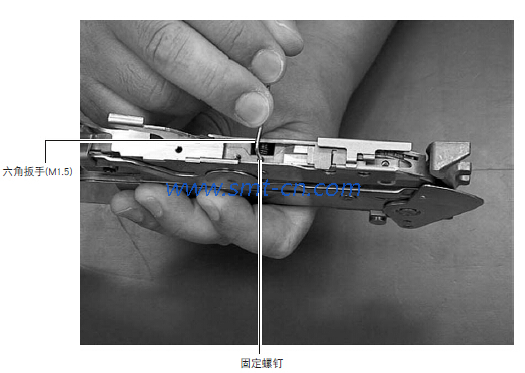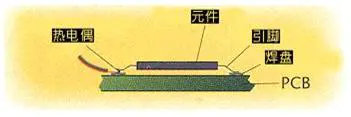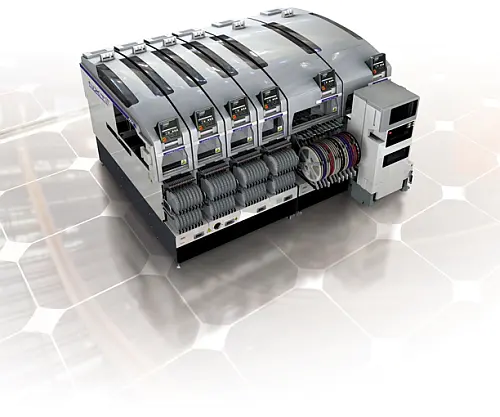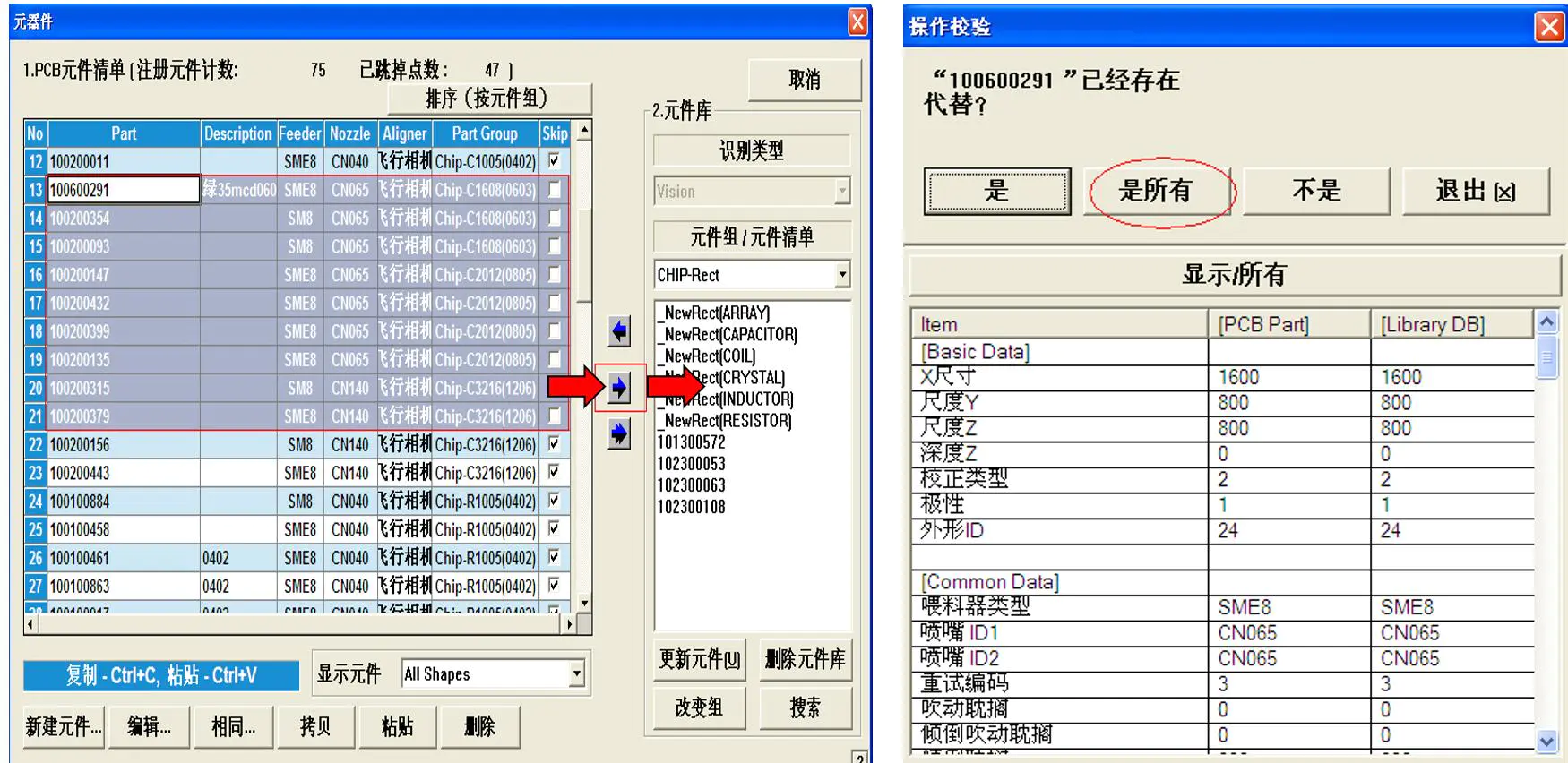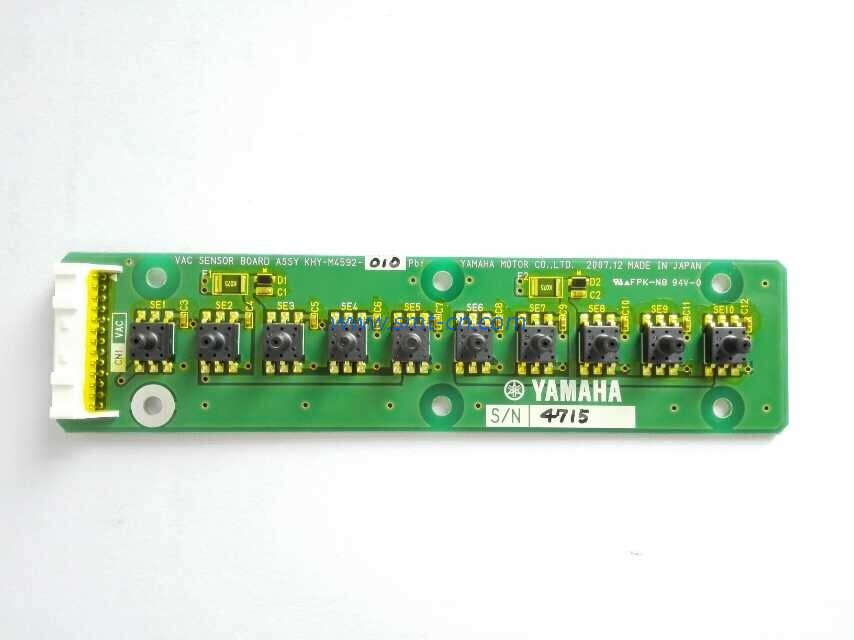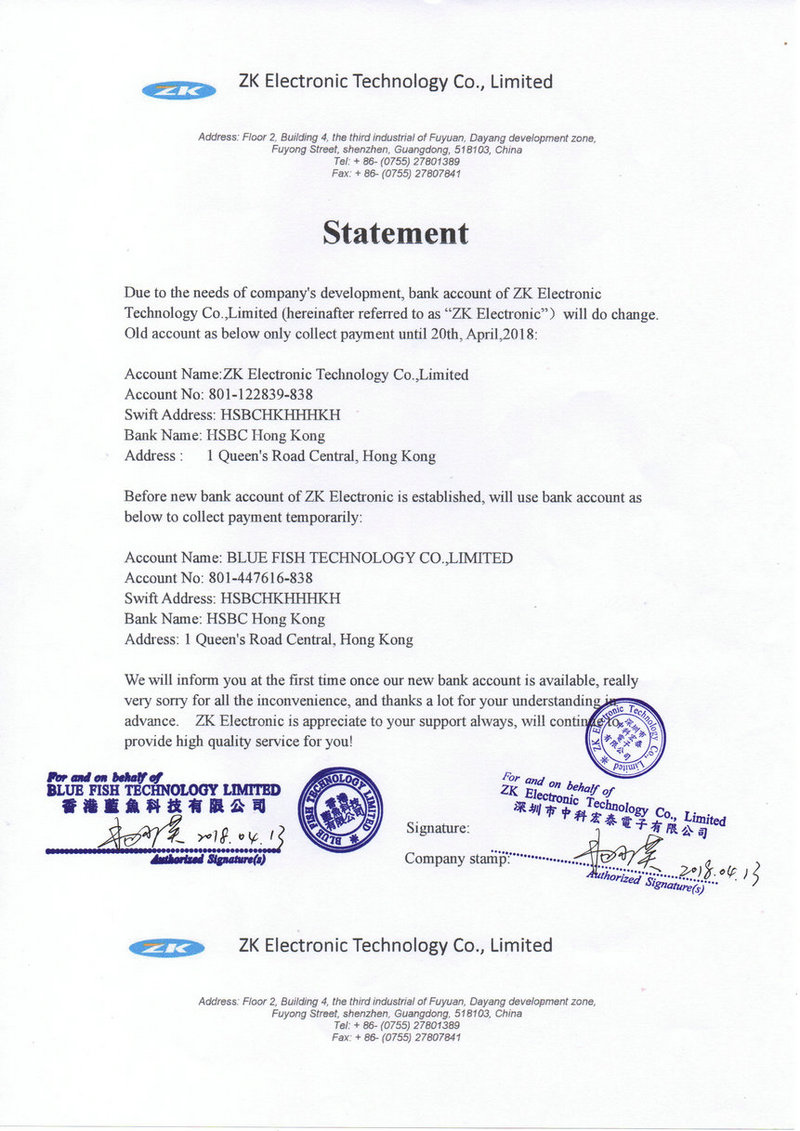NEWS
HANWHA mounter SM series instruction book
- Categories:Industry News
- Author:Becky Su
- Origin:
- Time of issue:2022-12-01 15:40
- Views:
(Summary description)HANWHA mounter SM series instruction book This article mainly introduces the workflow of Hanwha SMT machine (formerly Samsung SMT machine), involving models including Hanwha bonder SM481plus/ Hanwha bonder SM471plus/ Hanwha bonder SM482plus/ Samsung bonder SM481/ Samsung bonder SM471, etc. A,The purpose/scope of "HANWHA Bonder Work Instruction" 1.0 Purpose To establish the operation specification of the placement machine as the basis for the operation of the operator, in order to achieve consistent quality of operation and safe operation. 2.0 Scope The company's Hanwha mounter / Samsung mounter models 3.0 Organization and authority and responsibility Production Department: SMT operators and related personnel follow the SMT work instructions. 2, HANWHA Hanwha bonder operation content, regulations and precautions. 1, operation method Start-up steps: confirm that the machine has no other abnormalities Check whether the nozzle is normal, the flyer is normal. Open the air source equipment: Open the air source equipment, check whether the air pressure is normal. Turn on the power: Close the SMT machine power switch in the electronic control box, confirm whether the voltage stabilization power supply starts and works stably. Turn on the machine power (power switch rotate 90 degrees clockwise) and wait for the computer in the machine to start. After the system is fully operational, press the "READY" button to power on the machine motor. Return the machine to the home position: Open the Tools menu at the bottom left and select the Return to Home option to return the machine to home position. Warm up: Open the application menu and select the warm up option to set the machine to warm up for 5 minutes. Select production data: Open the PCB Edit menu and click on the File Open option to import the PTO file for the model to be produced. Confirm the production data. Click the Substrate menu and check to adjust the ejector pin and track width. Click Feeder menu, check and adjust the material of each material in the machine to make it match with the data of each material in the system. 2,Production Test production: Click on Optimize option under the PCB Edit menu to optimize the program. Open production menu, click finish option and then click download option, when the system download is finished click start option, press machine green "START" button, start to run machine, put PCB into board guide according to direction and mount. After the first PCB is mounted, check whether the mounted components meet the requirements, and only after it is qualified can it be formally produced. Pause production. In the machine running, press the red "STOP" button to stop the machine running, press the "RESET" button to reset, click the continue option in the production menu to continue the production. Material replacement. When the material on the flyer is used up, the machine stops running and alarm, the stop key will flash, press the stop key to turn off the alarm, press the white "FEEDER" key to make the machine head move to the Y-axis direction to the suspended position, pull down the flyer fixed handle, remove the flyer, replace the new material and record. When there are two Fida using the same material, the machine detects a Fida material can continue to use another material production after running out, it is necessary to replace the material, according to the previous steps, change the material must press the "FEEDER" key to activate this accounted for the material. Fei Da on the material method. (1) remove the flyer, open the flyer gland latch, the empty material tray out, the material belt from the flyer to pull out. (2)Place the flyer on a clean work surface. (3)Put the material tray into the feed slot of the flyer, pay attention to the material tray brake must be pressed against the material tray. (4)Separate the front section of the material tray from the material belt slightly. (5)Put the material belt through the groove at the bottom of the press cover of the flyer. (6) Pass the upper roll of material through the window in the middle of the press cover. (7) Insert the transfer reel of the material belt into the flyer discharge slot. (8) Pull the upper reel backward until it is close to the material position. (9) Press the transfer reel belt hole into the infeed gear and press down on the flyer gland and snap on the gland latch. (10) Pull the upper layer reel belt back with slight force to determine where the upper layer reel belt separates from the transfer reel belt at the upper layer reel belt turning point (at the corner metal of the upper layer reel belt backwards in the gland window). The layer reel tape passes over the pulley and opens. (11) Pull up the take-up movable gear, pass the upper layer reel tape through the pulley at 2 places in passing the take-up movable gear and the take-up fixed gear, drop the take-up movable gear and p
HANWHA mounter SM series instruction book
(Summary description)HANWHA mounter SM series instruction book
This article mainly introduces the workflow of Hanwha SMT machine (formerly Samsung SMT machine), involving models including Hanwha bonder SM481plus/ Hanwha bonder SM471plus/ Hanwha bonder SM482plus/ Samsung bonder SM481/ Samsung bonder SM471, etc.
A,The purpose/scope of "HANWHA Bonder Work Instruction"
1.0 Purpose
To establish the operation specification of the placement machine as the basis for the operation of the operator, in order to achieve consistent quality of operation and safe operation.
2.0 Scope
The company's Hanwha mounter / Samsung mounter models
3.0 Organization and authority and responsibility
Production Department: SMT operators and related personnel follow the SMT work instructions.
2, HANWHA Hanwha bonder operation content, regulations and precautions.
1, operation method
Start-up steps: confirm that the machine has no other abnormalities
Check whether the nozzle is normal, the flyer is normal.
Open the air source equipment:
Open the air source equipment, check whether the air pressure is normal.
Turn on the power:
Close the SMT machine power switch in the electronic control box, confirm whether the voltage stabilization power supply starts and works stably.
Turn on the machine power (power switch rotate 90 degrees clockwise) and wait for the computer in the machine to start. After the system is fully operational, press the "READY" button to power on the machine motor.
Return the machine to the home position:
Open the Tools menu at the bottom left and select the Return to Home option to return the machine to home position.
Warm up:
Open the application menu and select the warm up option to set the machine to warm up for 5 minutes.
Select production data:
Open the PCB Edit menu and click on the File Open option to import the PTO file for the model to be produced.
Confirm the production data.
Click the Substrate menu and check to adjust the ejector pin and track width.
Click Feeder menu, check and adjust the material of each material in the machine to make it match with the data of each material in the system.
2,Production
Test production:
Click on Optimize option under the PCB Edit menu to optimize the program. Open production menu, click finish option and then click download option, when the system download is finished click start option, press machine green "START" button, start to run machine, put PCB into board guide according to direction and mount. After the first PCB is mounted, check whether the mounted components meet the requirements, and only after it is qualified can it be formally produced.
Pause production.
In the machine running, press the red "STOP" button to stop the machine running, press the "RESET" button to reset, click the continue option in the production menu to continue the production.
Material replacement.
When the material on the flyer is used up, the machine stops running and alarm, the stop key will flash, press the stop key to turn off the alarm, press the white "FEEDER" key to make the machine head move to the Y-axis direction to the suspended position, pull down the flyer fixed handle, remove the flyer, replace the new material and record. When there are two Fida using the same material, the machine detects a Fida material can continue to use another material production after running out, it is necessary to replace the material, according to the previous steps, change the material must press the "FEEDER" key to activate this accounted for the material.
Fei Da on the material method.
(1) remove the flyer, open the flyer gland latch, the empty material tray out, the material belt from the flyer to pull out.
(2)Place the flyer on a clean work surface.
(3)Put the material tray into the feed slot of the flyer, pay attention to the material tray brake must be pressed against the material tray.
(4)Separate the front section of the material tray from the material belt slightly.
(5)Put the material belt through the groove at the bottom of the press cover of the flyer.
(6) Pass the upper roll of material through the window in the middle of the press cover.
(7) Insert the transfer reel of the material belt into the flyer discharge slot.
(8) Pull the upper reel backward until it is close to the material position.
(9) Press the transfer reel belt hole into the infeed gear and press down on the flyer gland and snap on the gland latch.
(10) Pull the upper layer reel belt back with slight force to determine where the upper layer reel belt separates from the transfer reel belt at the upper layer reel belt turning point (at the corner metal of the upper layer reel belt backwards in the gland window). The layer reel tape passes over the pulley and opens.
(11) Pull up the take-up movable gear, pass the upper layer reel tape through the pulley at 2 places in passing the take-up movable gear and the take-up fixed gear, drop the take-up movable gear and p
- Categories:Industry News
- Author:Becky Su
- Origin:
- Time of issue:2022-12-01 15:40
- Views:
HANWHA mounter SM series instruction book
This article mainly introduces the workflow of Hanwha SMT machine (formerly Samsung SMT machine), involving models including Hanwha bonder SM481plus/ Hanwha bonder SM471plus/ Hanwha bonder SM482plus/ Samsung bonder SM481/ Samsung bonder SM471, etc.

A,The purpose/scope of "HANWHA Bonder Work Instruction"
1.0 Purpose
To establish the operation specification of the placement machine as the basis for the operation of the operator, in order to achieve consistent quality of operation and safe operation.
2.0 Scope
The company's Hanwha mounter / Samsung mounter models
3.0 Organization and authority and responsibility
Production Department: SMT operators and related personnel follow the SMT work instructions.
2, HANWHA Hanwha bonder operation content, regulations and precautions.
1, operation method
Start-up steps: confirm that the machine has no other abnormalities
Check whether the nozzle is normal, the flyer is normal.
Open the air source equipment:
Open the air source equipment, check whether the air pressure is normal.
Turn on the power:
Close the SMT machine power switch in the electronic control box, confirm whether the voltage stabilization power supply starts and works stably.
Turn on the machine power (power switch rotate 90 degrees clockwise) and wait for the computer in the machine to start. After the system is fully operational, press the "READY" button to power on the machine motor.
Return the machine to the home position:
Open the Tools menu at the bottom left and select the Return to Home option to return the machine to home position.
Warm up:
Open the application menu and select the warm up option to set the machine to warm up for 5 minutes.
Select production data:
Open the PCB Edit menu and click on the File Open option to import the PTO file for the model to be produced.
Confirm the production data.
Click the Substrate menu and check to adjust the ejector pin and track width.
Click Feeder menu, check and adjust the material of each material in the machine to make it match with the data of each material in the system.
2,Production
Test production:
Click on Optimize option under the PCB Edit menu to optimize the program. Open production menu, click finish option and then click download option, when the system download is finished click start option, press machine green "START" button, start to run machine, put PCB into board guide according to direction and mount. After the first PCB is mounted, check whether the mounted components meet the requirements, and only after it is qualified can it be formally produced.
Pause production.
In the machine running, press the red "STOP" button to stop the machine running, press the "RESET" button to reset, click the continue option in the production menu to continue the production.
Material replacement.
When the material on the flyer is used up, the machine stops running and alarm, the stop key will flash, press the stop key to turn off the alarm, press the white "FEEDER" key to make the machine head move to the Y-axis direction to the suspended position, pull down the flyer fixed handle, remove the flyer, replace the new material and record. When there are two Fida using the same material, the machine detects a Fida material can continue to use another material production after running out, it is necessary to replace the material, according to the previous steps, change the material must press the "FEEDER" key to activate this accounted for the material.
Fei Da on the material method.
(1) remove the flyer, open the flyer gland latch, the empty material tray out, the material belt from the flyer to pull out.
(2)Place the flyer on a clean work surface.
(3)Put the material tray into the feed slot of the flyer, pay attention to the material tray brake must be pressed against the material tray.
(4)Separate the front section of the material tray from the material belt slightly.
(5)Put the material belt through the groove at the bottom of the press cover of the flyer.
(6) Pass the upper roll of material through the window in the middle of the press cover.
(7) Insert the transfer reel of the material belt into the flyer discharge slot.
(8) Pull the upper reel backward until it is close to the material position.
(9) Press the transfer reel belt hole into the infeed gear and press down on the flyer gland and snap on the gland latch.
(10) Pull the upper layer reel belt back with slight force to determine where the upper layer reel belt separates from the transfer reel belt at the upper layer reel belt turning point (at the corner metal of the upper layer reel belt backwards in the gland window). The layer reel tape passes over the pulley and opens.
(11) Pull up the take-up movable gear, pass the upper layer reel tape through the pulley at 2 places in passing the take-up movable gear and the take-up fixed gear, drop the take-up movable gear and pull down the upper layer reel tape to tighten the upper layer reel tape within the range in front of the take-up gear.
(12)Pick up the flyer and leave the working table, press the manual feed lever to check if it can be fed normally and if the upper layer reel is backed up normally.
(13) normal after the Fei Da into the machine, not normal, you must repeat 9-12 action to install.
3,Shut down the machine
Make sure there is no PCB on the track.
Select the shutdown option at the bottom left to close the program and computer.
When the screen goes out can be turned off, turn the machine power switch 90 degrees counterclockwise to turn off the power.
Turn off the control cabinet SMT power switch.
Turn off the air supply equipment.
Three, Hanwha mounter operating instructions, HANWHA mounter SM series instructions are introduced.
Related News
CONTACT US
Hotline:(0086)755-27801389
Mobile: (0086)15323874439
Sale No.1: becky@hysmt.cn
Sale No.2: fhysmt@hysmt.cn
Sale No.3: zksale@hysmt.cn
Sale No.4: sale@hysmt.cn
Sale No.5: elsey@hysmt.cn
GIVE ME A MESSAGE
Copyright: ZK Electronic Technology Co., Ltd 粤ICP备11054297号 Powered by www.300.cn